Blog and Design Tips
10 Things That Will Cause Me to Leave Your Blog
5/29/2015
We all went through that phase. Where we first started our blogs and had no clue what to include in the design and stuff. I spent days trying to figure my design and would go through so many design tutorials, blog design tips, and study up on other people's designs. I know these type of posts helped me out tons so I thought I would a list of things that would cause me to leave your blog immediately.
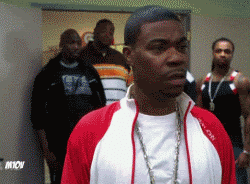 |
| Image Source |
So without further ado, here is a list of things I you want to avoid on your blog! I hope this helps some people and some of you can relate! :D
---
- Long load time: Let's face it, not a lot of us have high speed computers that open pages in a nano second. Therefore, if it takes longer than a quick glance on Twitter to load and open your blog, chances are I will ex out the tab. Also, if I need to refresh more than once to open your blog, that will cause me to click off as well. (Unless my computer is being a jerk, I will let that slide) Lot's of things on your sidebar or images will slow down your load time so make sure to manage those. (If you would like some tips on this matter, Ashley has a great post! Oh! And Stephanie!)
- No Bloglovin button: Eventually, I am going to have to leave your blog. If I like what I see on my time there, I will follow you on Bloglovin...unless you don't have one. Most blogs have a Bloglovin you can follow, that way you will know when a new posts comes up. I use Bloglovin to my full advantage. It's how I find posts and keep up with my favorite blogs! If you don't have a Bloglovin or any other way to follow other than by email, chance are I'm not going to return every often...
- Small font: When choosing a font, size, and color consider this question,"Would I read a book in this font, color, size ect." If you answer no to any of these aspects, change it so that you would read a 300 page novel in the text. If your font color is bright green or your font is some fun font that I can't read, bye. I am not about to stretch my eyes so I can read your post because it would not be good for my eyes. Just make sure it's legible and not some text that will make my eyes more worse than it already is... (Dark background= Light; pastel colors. Light/White background= Dark colors)
- Dark background, bright font: Again with the fonts, (Like this is important. If I can't read your posts then...) if you have a dark background, please make sure the color of the font is not some bright green that will make me see spots when I am done reading. If possible, I would avoid dark backgrounds in all but if you really want on, make sure the font color is not bright against the dark color.
- Nothing but promotional posts: I used to be this type of person. Blog tours, book blitz, and cover reveals were basically everything I would post. Why? Because these things were easy and I hated writing reviews. That's not how it works though! Reviews are your words, they're your opinions. You started a blog to have your own words and opinions on it right? That's what you need to be posting more of other than HTML prepped posts.
- Haven't posted in a long time: If you have a post saying you will be on a hiatus fine. I'll look through your older posts and decide if I want to follow you. Eventually you will come back. If your last post was December of 2014 and it's May 2015 then I am not about to even try. (Unless your hiatus is like 6 months long.) You want to be posting consistently and just leaving your blog in the dust won't be good. At least tell the people that you will be on a hiatus, it's better than nothing!
- Incorrect grammar or spelling: Pls make sure ur spelling and grammar is correct it makes ur posts look messi if they arent. Little things like apostrophes and commas can make your post put together a lot better. If you really want to get fancy you can use semi-colons and dashes! Also, remember to never use things like "pls" or "thnx" in your posts. Type out the whole word, the post isn't going to disappear if you don't! Promise.
- Automatic music: I'm pretty sure you have heard this one in lists millions of times. It's true! I don't want to open up your blog and I hear Uptown Funk blasting. No! Don't do that! It scares me, draws people away from your blog, and makes your blog take longer to load!
- No review index: One of the first things I check about someone's blog is their review index! This is just to see if their reviews are worth following for and to see what books this person reads. I don't want to have to spend more than 30 seconds trying to find your reviews. Review Index right in the menu bar or having an obvious link that leads to review indexes are things that take less than 30 seconds to locate. Please don't make me go on an excavation just to find your Review Index...
- Eyesore blog design: This one is pretty important. Not only do your fonts need to look readable, but I want to feel comfortable when visiting your blog. No you don't need to feed me cookies and massage my feet when I visit your blog, but you should make me feel "spacious." Don't have your sidebar flashing with text or have a header that moves while your post header is flashing pink. No that's too much. Simple, keep things simple. You want readers to be attracted to one thing the moment they lay eyes on your beautiful blog. Whether that's the creative header or large leadered post title, the attraction should only go to one thing at a time. You know how your teachers always told you to talk one person at a time, that's how your blog design should be. One attraction at a time.
These are the things you want to avoid in your blog! I hope I helped some people, I know these type of posts helped me a bunch.
So tell me: What is one thing that causes you to leave a blog quicker than usual?
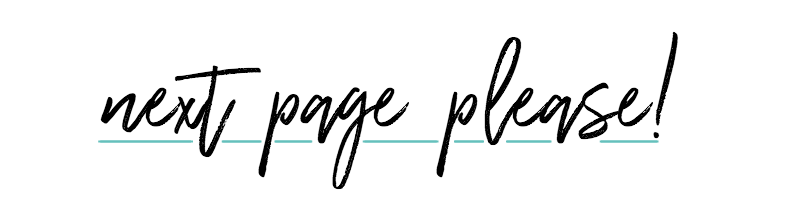

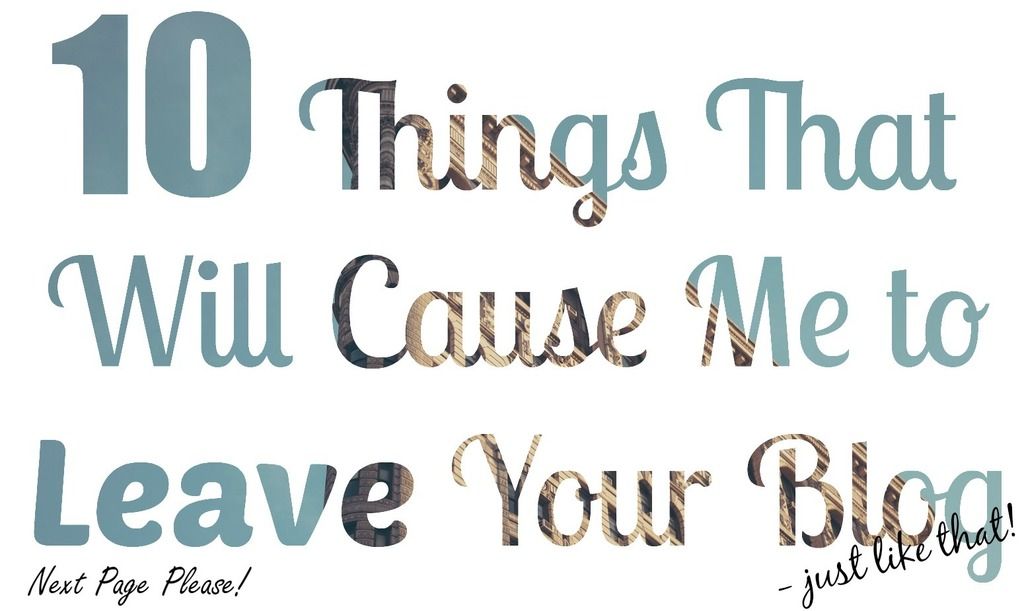

0 comments